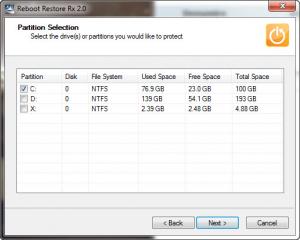Reboot Restore Rx
2.2
Size: 10.48 MB
Downloads: 5245
Platform: Windows (All Versions)
Restoring a large number of settings can be a tedious task, especially on public or school computers. It is quite difficult to figure out what settings were made or what applications were installed if you were not there to see it. Reboot Restore Rx provides an excellent solution for keeping a computer spotless at all times. It is capable of performing fast system restores, which means undoing anything, from simple volume modifications to deleted files. The best part is that everything can be done quite fast. All you have to do is restart the computer and everything will be as good as new.
Reboot Restore Rx is offered free of charge and it can be used on Windows 2000 and all later editions, up to Windows 8. The installation process takes less than a minute, but you will need to reboot your computer. Also, the setup wizard allows you to choose what partitions to freeze, before installing anything. The application's hardware requirements are modest and you don't have to install any prerequisite tools.
Once the application is installed and the computer rebooted, the targeted partitions will be protected against any changes. You don't have to bring up any user interface and interact with any options. As previously suggested, you can do anything you want, like modifying current settings or even deleting critical system files. The next time you restart your computer, the application's own startup screen will show up, before the system's startup and you will notice a progress bar for the restoring process. When you are logged back into Windows, you won't see any traces of your changes.
There are other similar applications out there, but few of them are as convenient as Reboot Restore Rx. If you wish to make some permanent changes to the system, you would have to disable the used application, which usually requires a restart. With Reboot Restore Rx, if you wish to make a few permanent settings, you can disable it instantly through its system tray icon. When your changes are complete, you can reactivate the application the same way, after which you must wait a few seconds until it establishes a new baseline for your system. The best part is that none of these steps require a system reboot.
Pros
You can protect one or more partitions against any changes. The application is capable of performing fast system restores automatically, when you reboot your computer. Also, Reboot Restore Rx can be disabled and re-enabled without restarting the computer.
Cons
There are no obvious issues to speak of. There is no such thing as permanent changes or damages while using Reboot Restore Rx.
Reboot Restore Rx
2.2
Download
Reboot Restore Rx Awards

Reboot Restore Rx Editor’s Review Rating
Reboot Restore Rx has been reviewed by Frederick Barton on 04 Aug 2014. Based on the user interface, features and complexity, Findmysoft has rated Reboot Restore Rx 5 out of 5 stars, naming it Essential